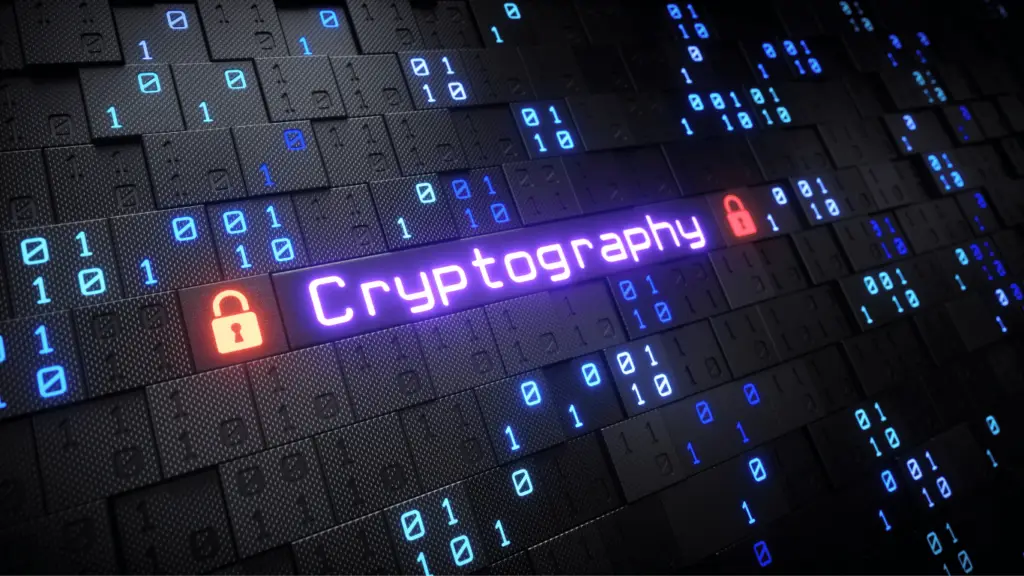Learn why IDShield offers the best security and value.
The Ultimate Guide to FIPS 140-2 Validation: Security, Windows, and Best Practices
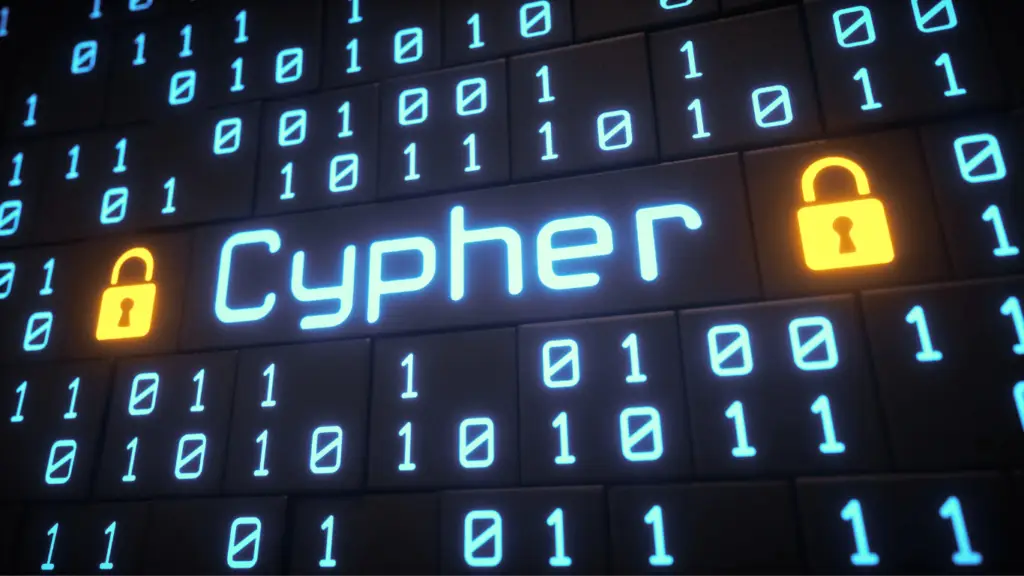
FIPS 140-2, a standard established by the National Institute of Standards and Technology (NIST), provides a stringent set of requirements for ensuring robust cryptographic capabilities within IT systems.
This blog explores the fundamentals of FIPS 140-2 validation, its essential role in Windows operating systems, and the key steps for achieving and maintaining compliance. Let’s get started!
Understanding FIPS 140-2 Validation: The Gold Standard for Cryptographic Module Security
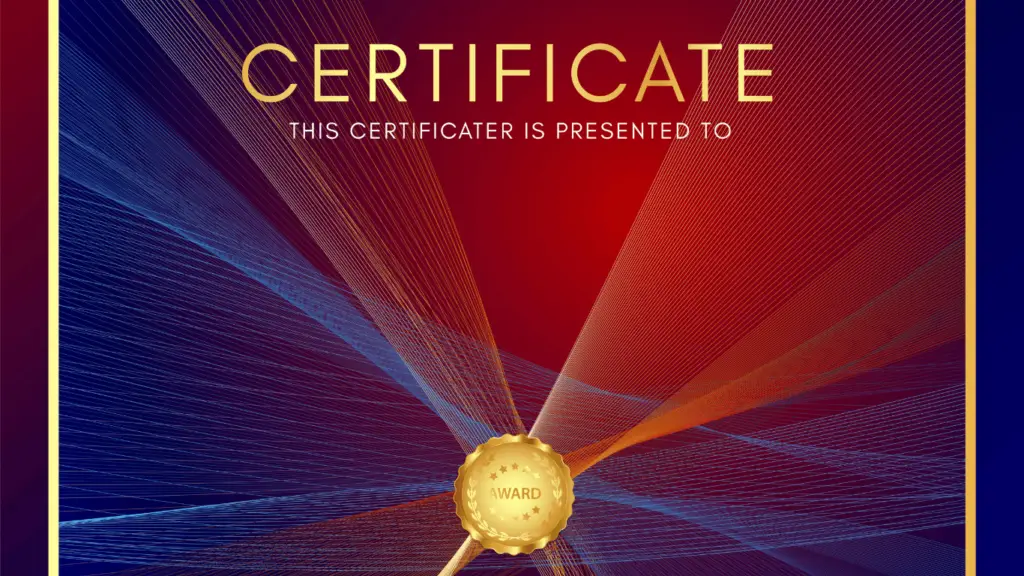
FIPS 140-2 sets the benchmark for ensuring secure encryption processes.
FIPS 140-2 covers critical security protocols in cryptographic modules, including:
-
- Physical Security: Protection against hardware tampering and unauthorized access.
-
- Cryptographic Key Management: Secure generation, storage, and handling of encryption keys.
-
- Self-Tests: Verification of critical operational capabilities.
-
- Approved Algorithms: Utilization of vetted and secure cryptographic algorithms.
Organizations handling sensitive data often require FIPS 140-2 validated modules to operate in secure environments.
Enhancing Windows Security: How FIPS 140-2 Compliance Strengthens Data Protection

Windows utilizes FIPS 140-2 to bolster data protection at every level. Windows leverages FIPS 140-2 validated cryptographic modules throughout its core applications and security features:
-
- BitLocker: Drive encryption using FIPS-approved methods ensures that lost or stolen systems don’t leak confidential data.
-
- Secure Boot: Blocks the execution of unauthorized code during startup, safeguarding your system against malware and rootkits.
Step-by-Step Guide to Achieving FIPS 140-2 Compliance in Windows Environments

-
- Enable FIPS Compliance: Activate FIPS 140-2 within Windows via Group Policy or Microsoft Intune.
- Configure BitLocker: Use FIPS-compliant encryption settings with BitLocker drive encryption.
- Secure Boot: Ensure Secure Boot is enabled and properly configured.
- Validate All Cryptographic Modules: Confirm that all cryptographic modules deployed within your system are FIPS validated.
Ongoing Vigilance: Maintaining FIPS 140-2 Compliance Through Regular Reviews and Updates
Maintaining FIPS 140-2 requires diligent attention. Key processes include:
-
- Updates and Patches: Apply relevant security updates promptly.
-
- Regular Reviews: Conduct configuration reviews and audits to ensure compliance.
-
- Vulnerability Scanning: Employ vulnerability scanning tools to discover potential risks.
-
- Incident Response: Have a clear incident response plan in place for quickly resolving any security breaches.
FIPS 140-2 compliance elevates data security to a trusted standard by demanding advanced cryptographic module protection. Furthermore, an understanding of the Windows system capabilities for achieving compliance empowers you to take the necessary steps to bolster data integrity and strengthen the overall security of your organization.
Related DoD Cybersecurity Blogs:
- Workshop on Assurance Data Standards and CHIPS
- DoD Cybersecurity Product Reviews
- Office 365 BitLocker and Distributed Key Manager for Encryption
- The first Patch Tuesday of 2024 takes small steps
- DoD Cybersecurity Product Reviews
- In the 2024 IDC MarketScape for Worldwide Modern Endpoint Security for Midsize Businesses, Sophos was named a Leader
Workshop on Assurance Data Standards
Compliance Standards and Regulations
Post-Quantum Encryption for iMessage: Apple Unveils PQ3 Protocol
Zero-day exploits and aanvallen: uitleg and definition
Chinese hackers are deploying new malware using Ivanti VPN flaws
Rust and Kubernetes in the Safety Boat
Understanding the Role of CMMC and DFARS in Defense Industry Cybersecurity
Content Farm impersonates more than 60 of the top news outlets, including CNBC, CNN, and BBC